In the blog post today, we're going to give you an overview of the Workforce Planning module in PBCS.
Oracle Hyperion Workforce module is a web-based workforce planning and budgeting solution that provides up-to-date information on workforce expenses for your business. It allows you to model future headcount and employee-related expenses using out of the box context such as pre-built drivers, forms and dashboards. By using Workforce Planning in PBCS, planners can apply various business assumptions and plan for the future by effectively managing one of their largest variable expenses.
Workforce Planning can perform the following tasks:
- Plan headcount and employee compensation by employee, job code or both
- Calculate workforce-related expenses, including salary, bonuses, taxes, and health care benefits based on drivers
- Include employee transfer functionality from one department to another, facilitating headcount management across dynamic organizations
- Include event-based activities, such as new hires, departure, maternity leave or leave of absence
- Drill-through from summary values to underlying detailed data
- Integrate with other Human Capital Management systems
- Support working with Workforce Planning forms using Smart View for Office
Workforce Planning Demonstration in PBCS
1. With Workforce Planning, you can plan salaries and compensations, including bonuses, benefits, and other expenses for existing and new employees. You can set up workforce assumptions such as pay schedule, annual rates required for employee benefit and tax expenses, monthly insurance expenses, and other workforce related expenses that vary by work location.
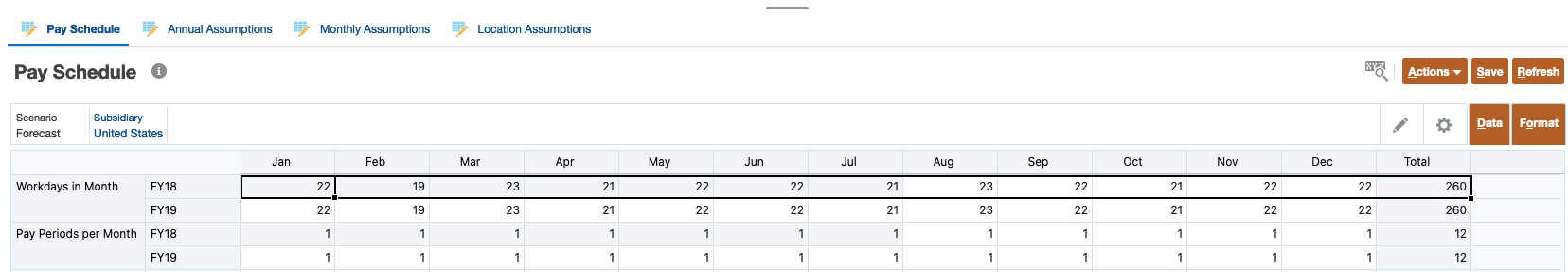
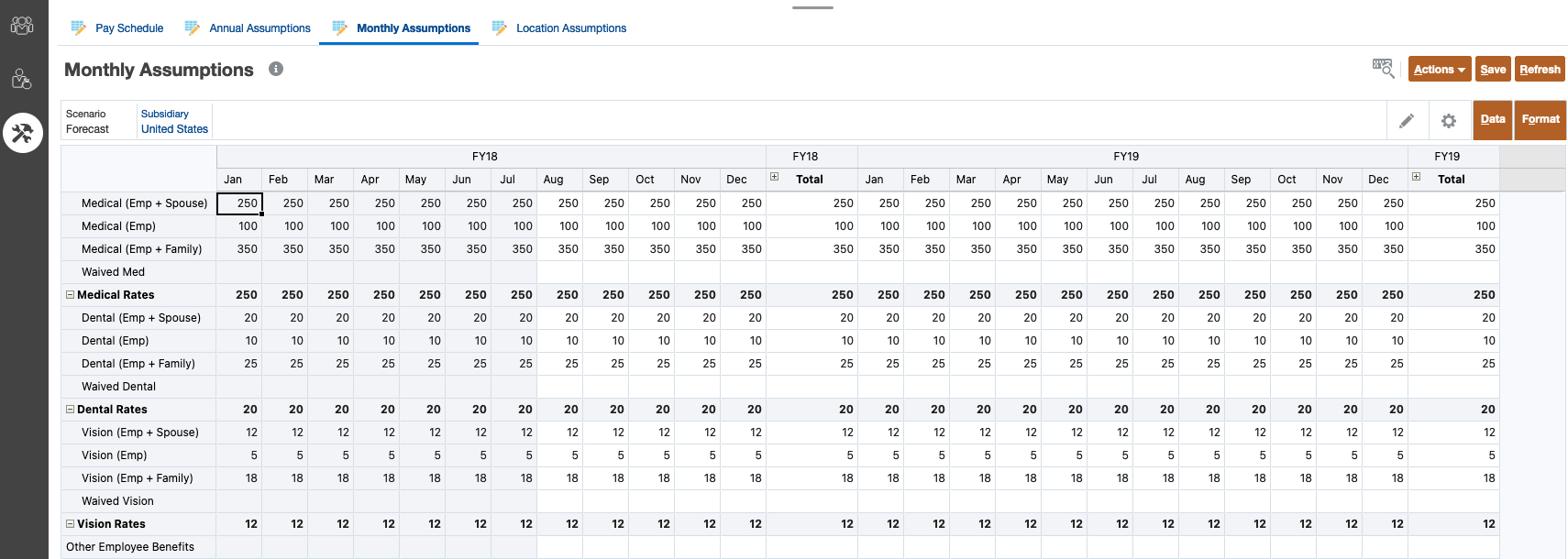
2. Using Company Roster, you can view and manage existing employees. You can review employee information in their department, verify their salaries, update employee properties such as full time or part time, and update other compensation assumptions such as overtime, bonuses and merit increases.
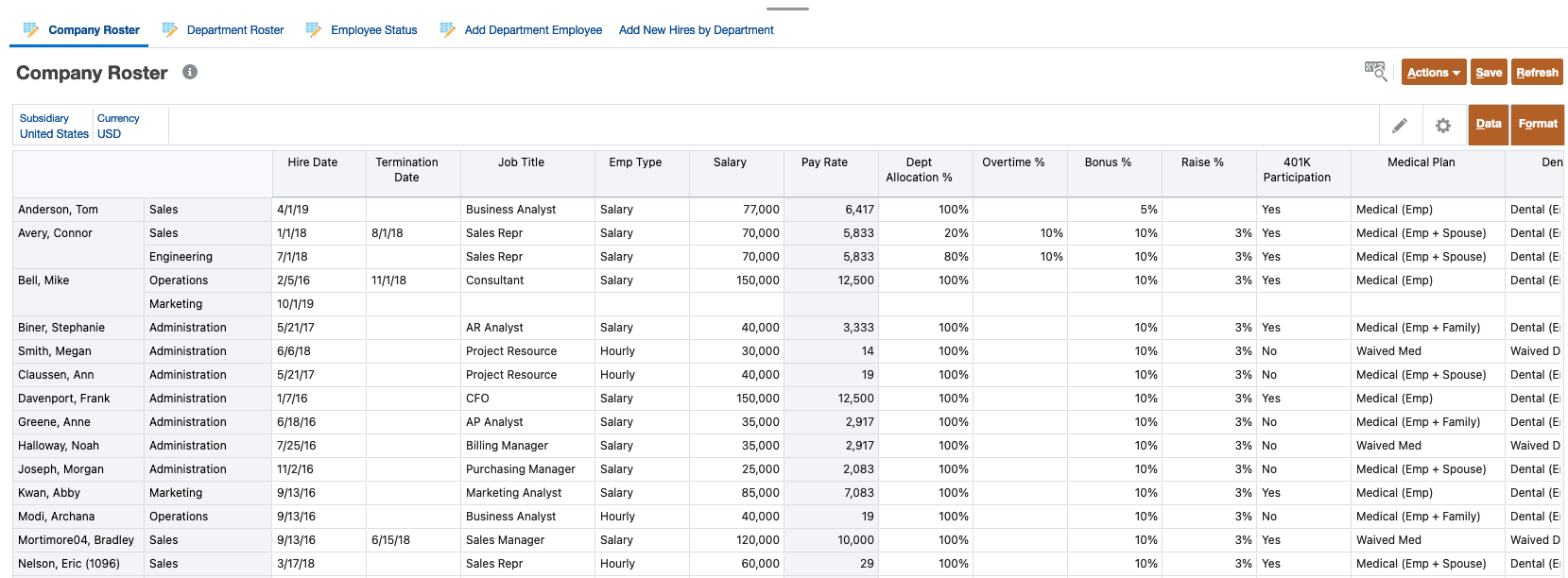
3. You can add and set up new employees by entering hire date, job title, salary, department allocation and other workforce related metrics. You can also view employee status to see who is active or no longer with the company. Workforce Planning module allows you to easily plan for future organization activities such as an employee's departure, absence of leave, employee transfer between departments or subsidiaries and so on.
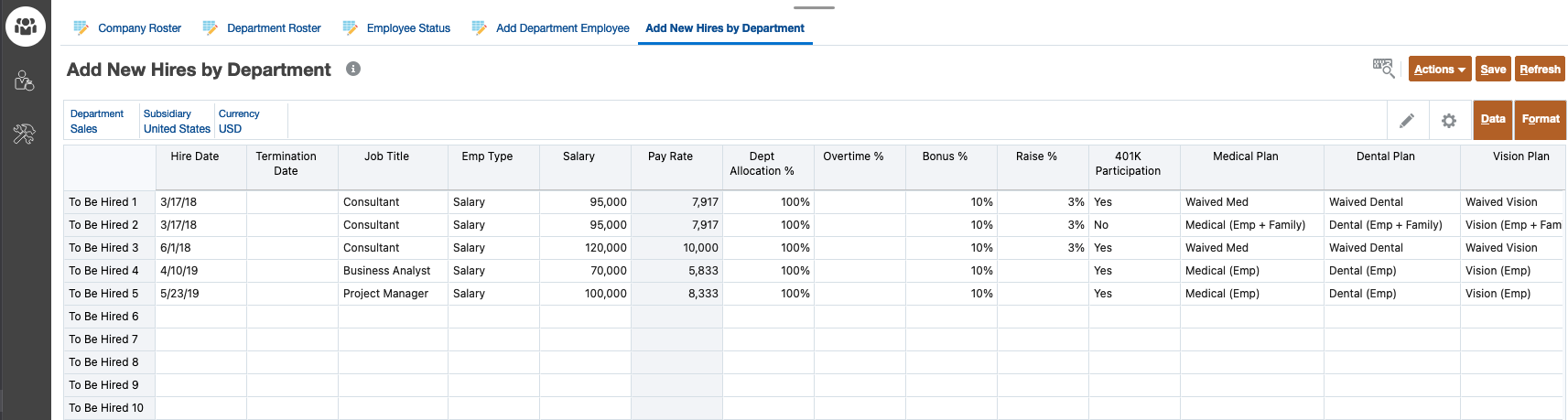
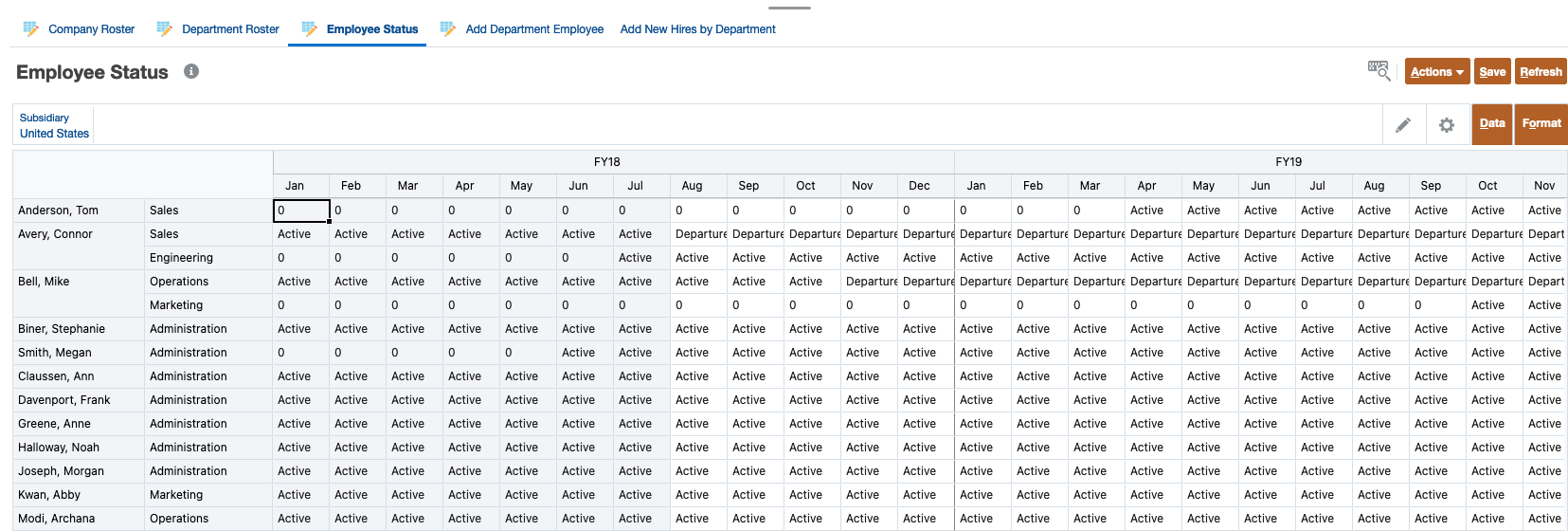
4. Workforce Planning calculates all compensation components for existing employees, so you can focus on reviewing existing employees for changes. After you review and update existing employee information, you can plan for new hires. Once you finish planning all new hires, Workforce Planning runs the calcuations for their entire organization to get an updated plan for total compensation and headcount.
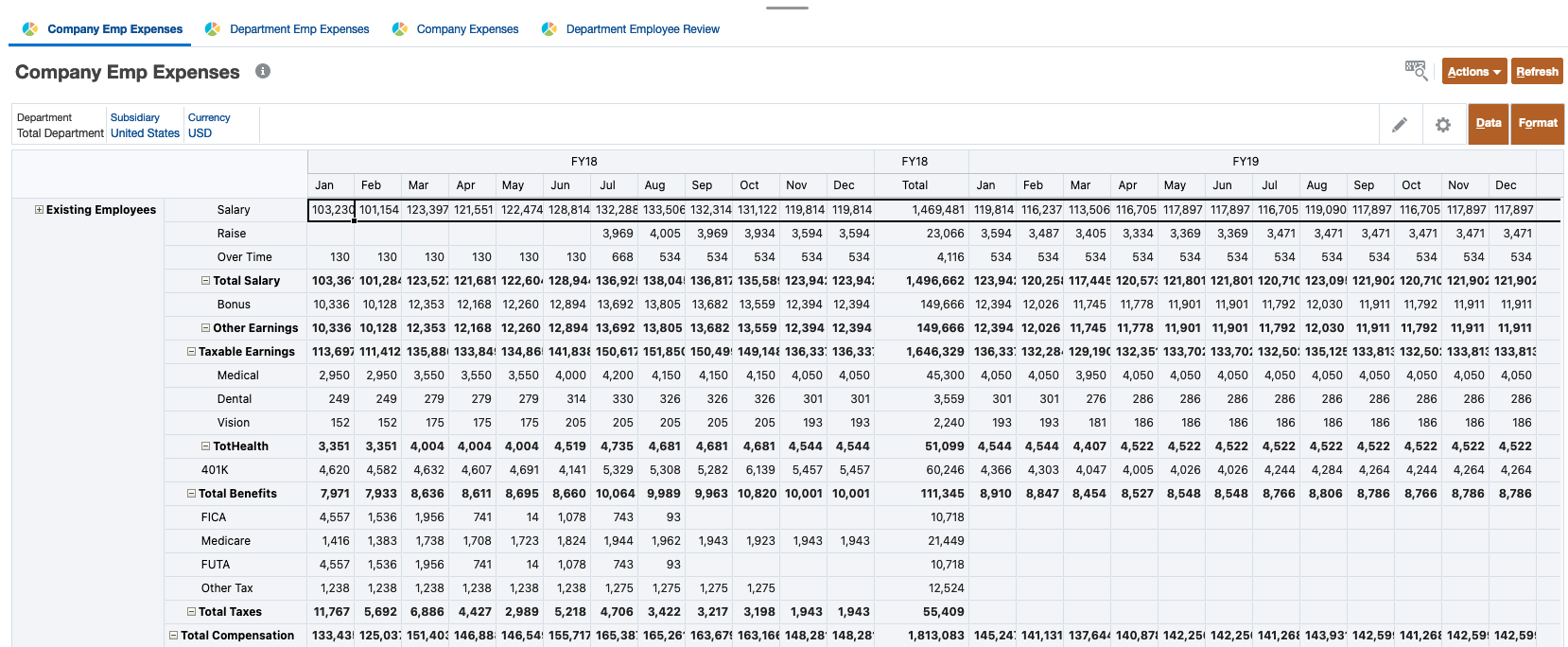
5. You can view a summary of company expenses, department employee expenses and department headacount from pre-built dashboards in Workforce Planning. You can also build customized dashboards to visualize workforce data that are relevant to your company's business processes.
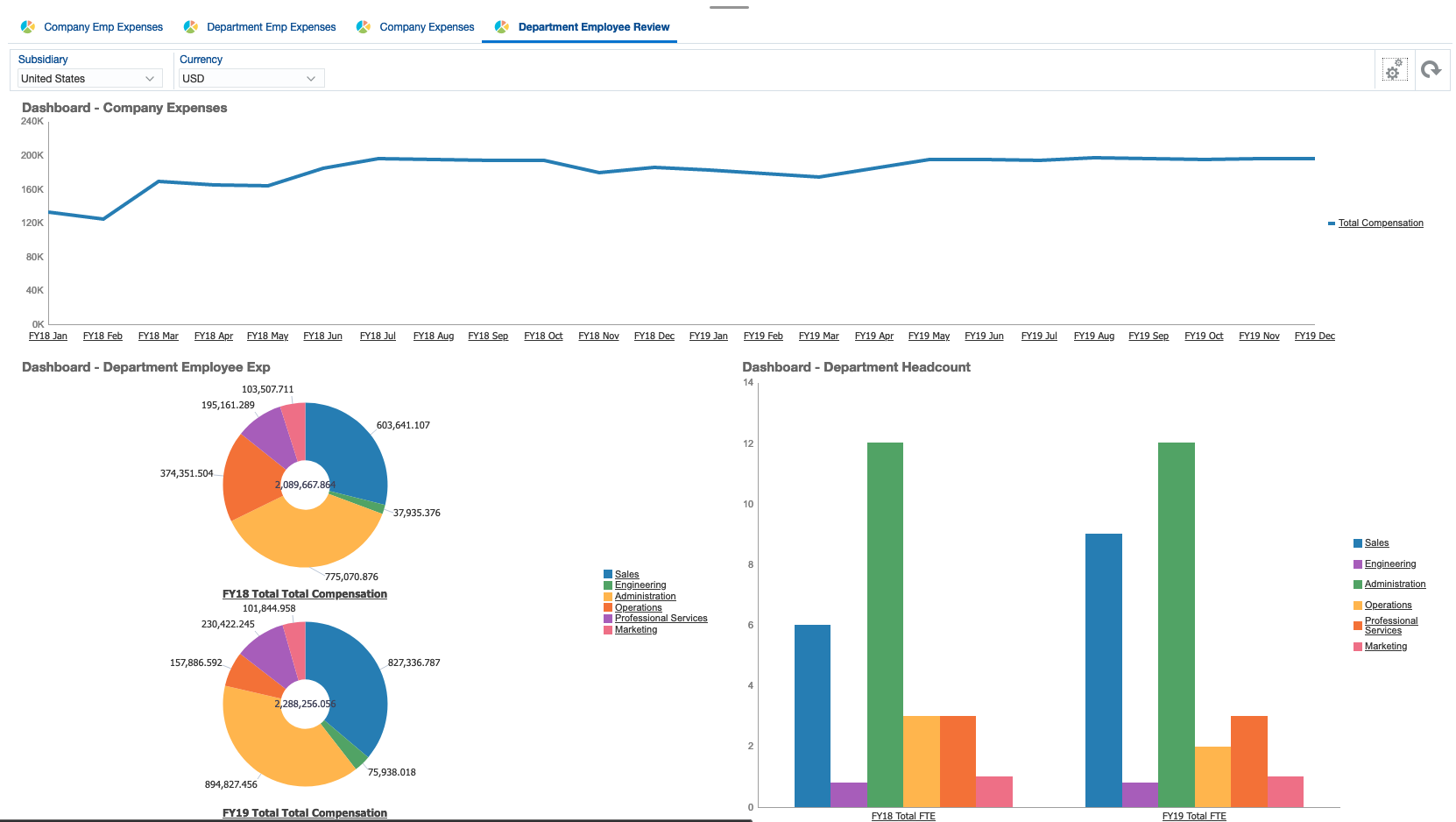
In the next blog post, we'll cover step-by-step instructions on how to use Workforce forms in PBCS. Stay tuned!
Want to Learn More?
If you would like a free consultation please contact Gerard at Redhill Business Analytics via email or the contact form below.


