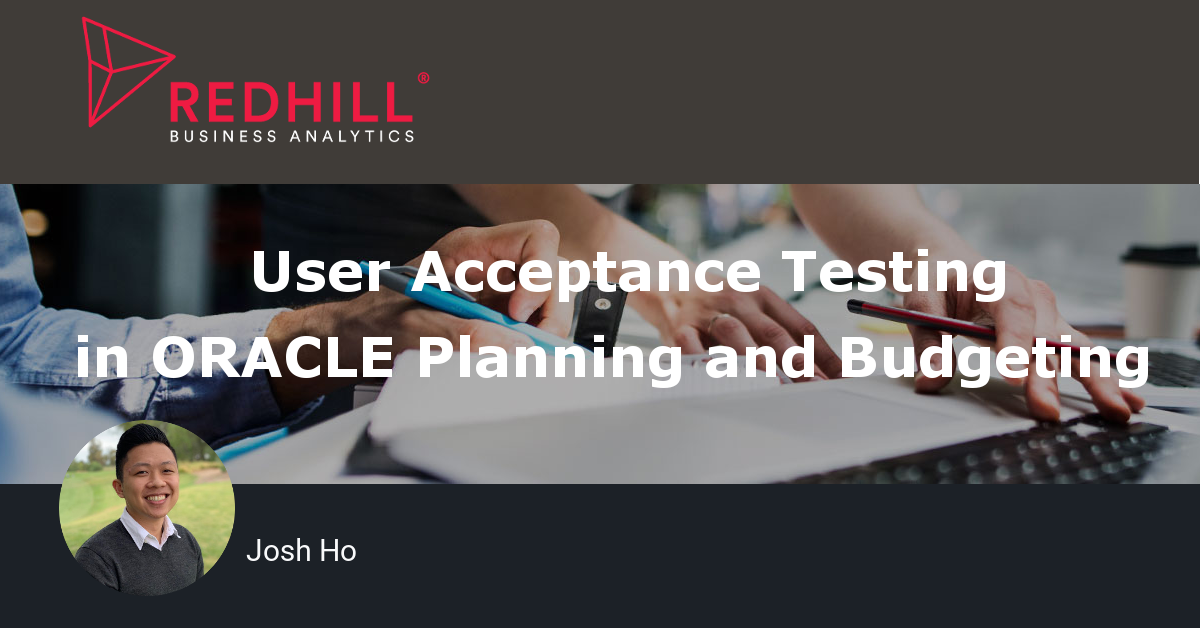UAT or User Acceptance Testing is an important step in the PBCS deployment process as a way to allow time to utilize, manipulate, and test environments to ensure it matches with your respective needs. Throughout this UAT process, you can get a feel for your new Planning & Budgeting solution and come back to us with any adjustments needed or errors you may find. UAT usually revolves around revisions of the various forms used to input and modify budget/forecast data into the correct intersections.
Once your PBCS enviroment is in the final stage of development, your dashboard should look something similar to shown below.

Each of the various sections are broken down from clusters like workforce or forecast that are general umbrella categories. From there, the clusters are broken down into cards like sales or COGS. Clusters may have similar cards and even forms but serve a different purpose on where the data is imputed. For example, a Budget Sales Input form would look the same compared to a forecast except the data is sent into the "budget" scenario. When a budget report is pulled later, this would only include budget and not forecast data.
When clicking on a card, all relevant forms are show with the info on how to input relevant data. Usually the tab on the left will dictate which general section/grouping the forms are in, while the tabs on the top are the specific input/review/adjustment form.
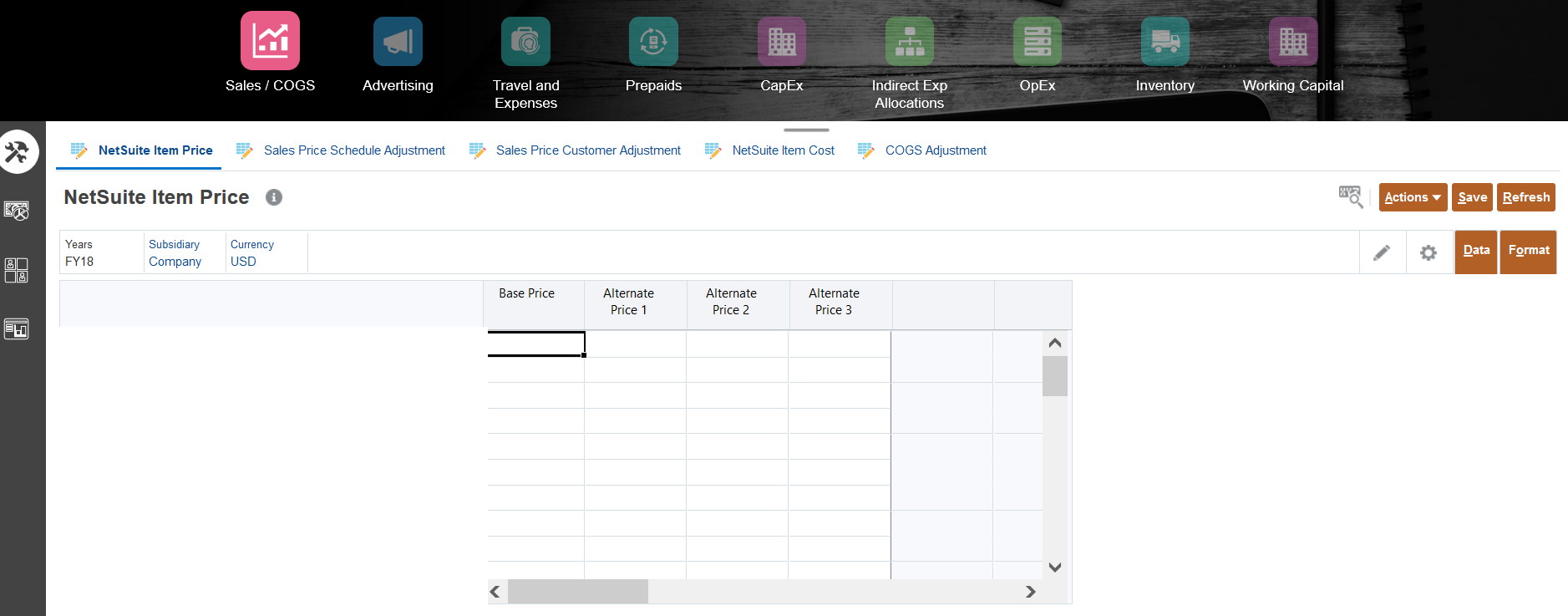
Hitting the info button will reveal all necessary steps in order to successfully fill out a form. From there work your way through each form in order as some information from previous forms are used to fill out following forms. It is very important to be careful when filling out information as more complex forms can effect multiple variables and calculations used in other forms.
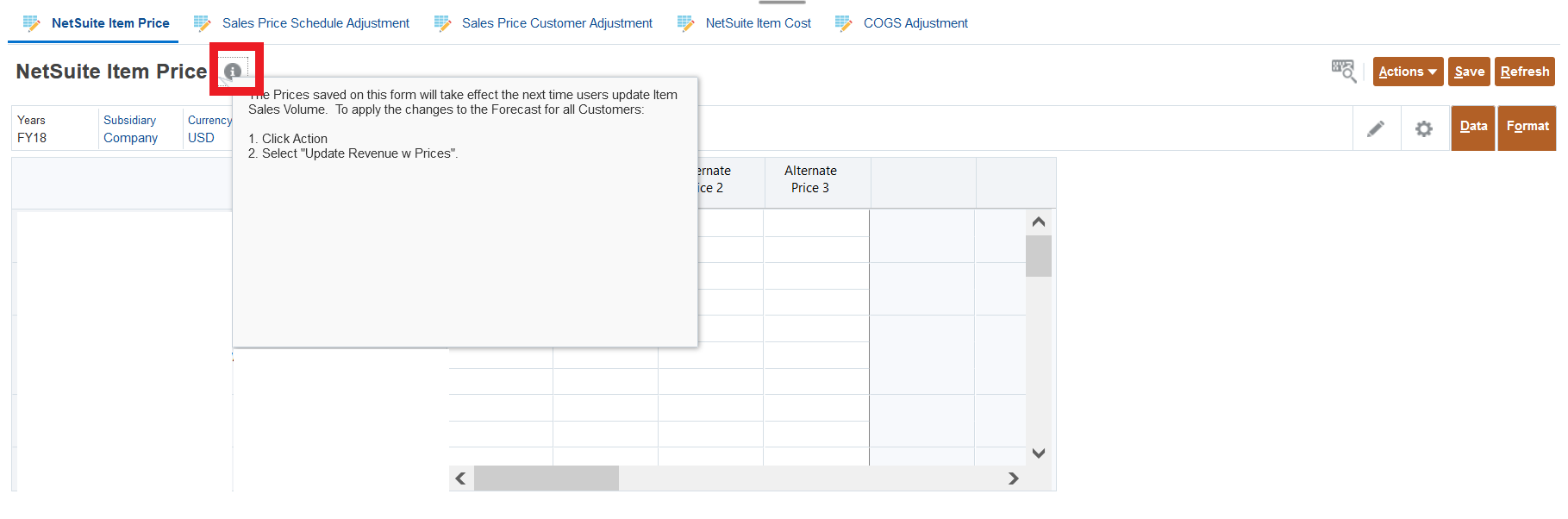
When working through the forms, best practice usually entails working from top to bottom from the left sidebar, while working from left to right for each of the forms. Depending on your preference this process can be reversed as long as the workflow is clear and effective.
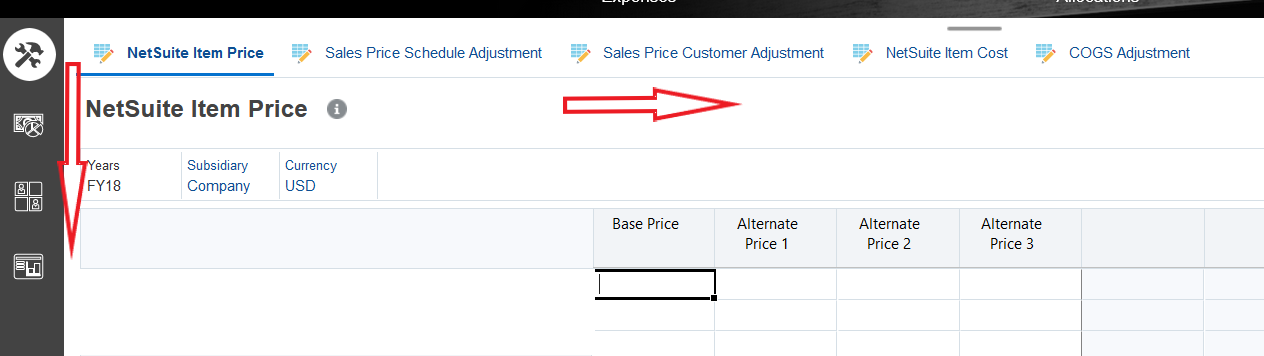
This manual process of revision of the forms is usually sped up by a test script document provided before sign off of environment deployment. This is a consolidated view of all relevant forms used as well as the steps required for each.
Form/Dashboard Name: This is the name of form as seen from PBCS after clicking on the appropriate card
Steps: These are the necessary steps used in each form that must be completed in order to correctly input data
Pass/Fail: This is signified by you on the whether the form passes/fails the targeted goal
Comments: This step is for any further design such as additional forms, clarifications, or desired modifications
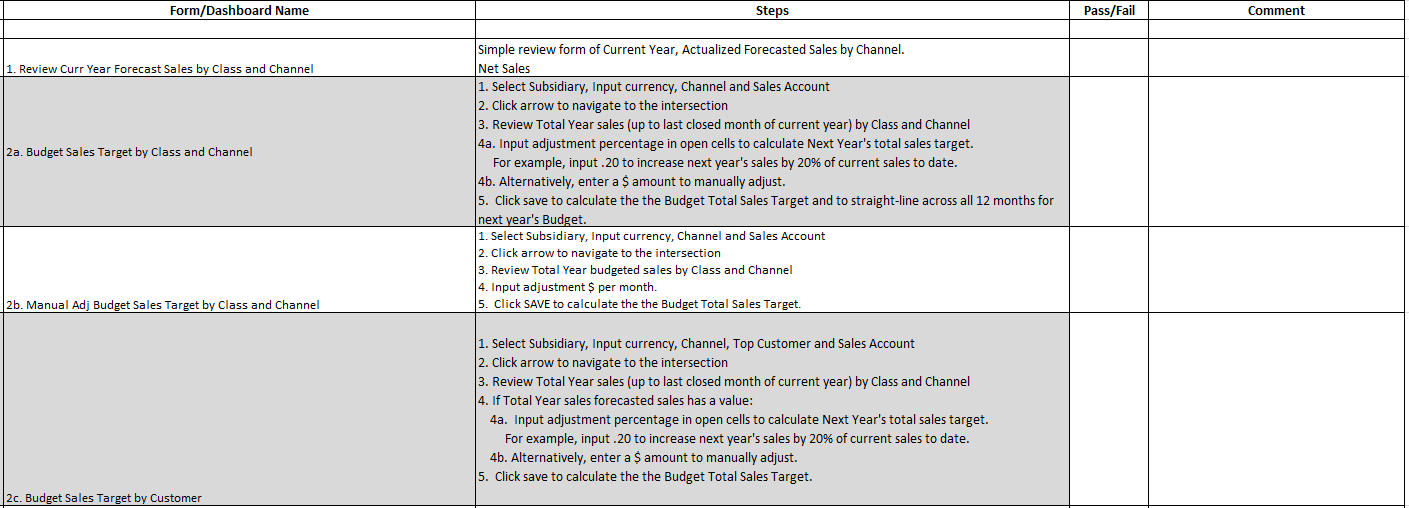
Carefully stepping through the test script process as well as each form is key to ensuring your environment is perfectly setup as you want it to be to ensure streamline data entry and revision.
Want to Learn More?
If you would like a free consultation please contact Gerard at Redhill Business Analytics via email or the contact form below.