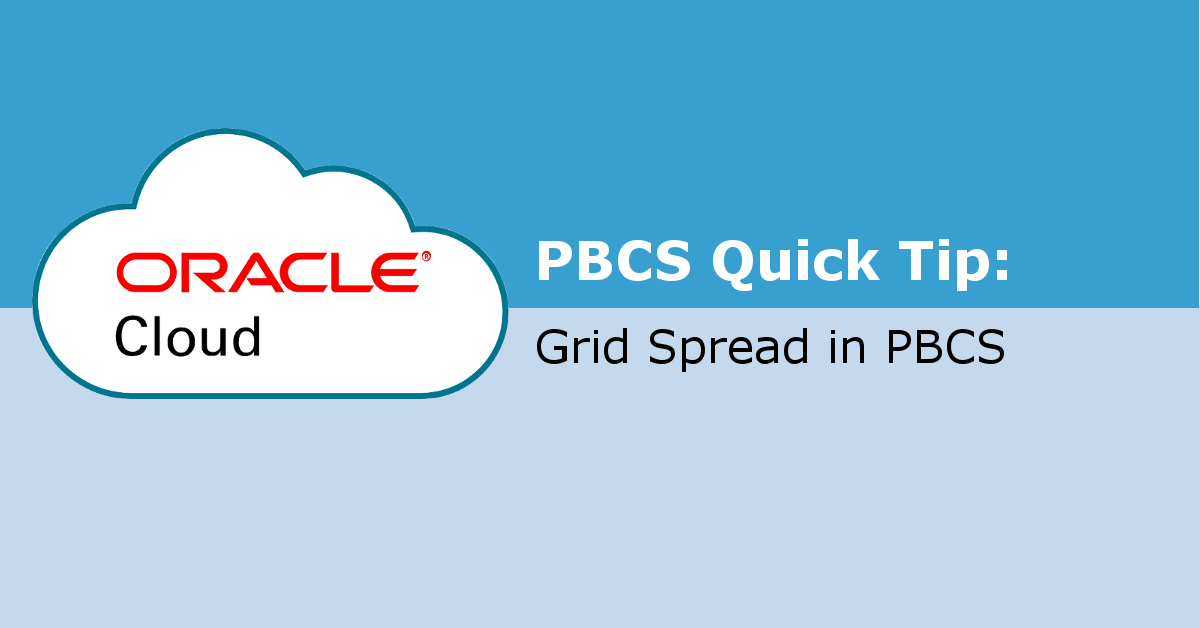Grid Spread is a very useful feature in NetSuite Budgeting and Planning that allows you to increase or decrease source cell values across multiple dimensions in the form, based on the existing values in the target cells. The cool part is that you can immediately see the results in the form and have the option to save or discard the new data.
With Grid Spread feature, you can apply a percentage increase, decrease, or apply a new value. In order to spread values using Grid Spread:
- Make sure Grid Spread property is enabled in the form.
- Choose the source cell whose total value you want to spread to target cells.
- Select Adjust, and then Grid Spread.
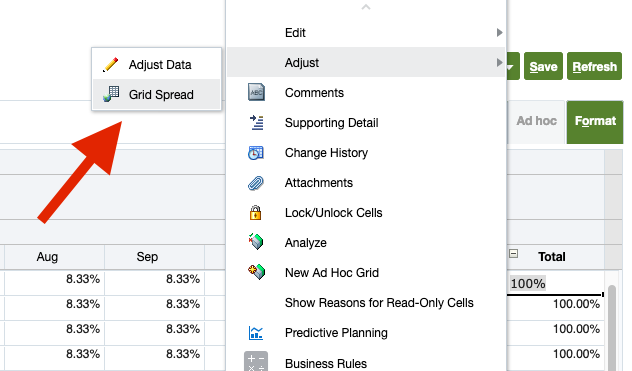
3. Enter a new value of the source cell or manually adjust its value by a specified amount.
4. Select a spreading pattern: proportional spread, evenly split, or fill.
5. Click Apply.
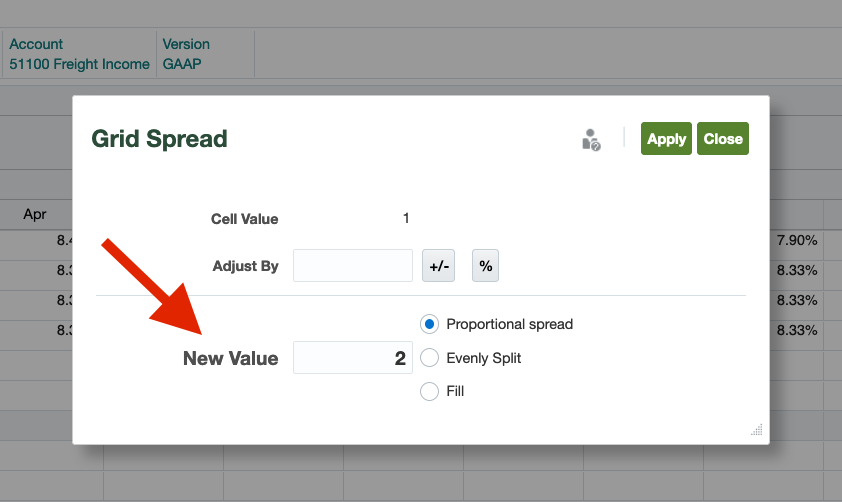
In our example, the new value (200%) is now proportionally spread among all 12 months.
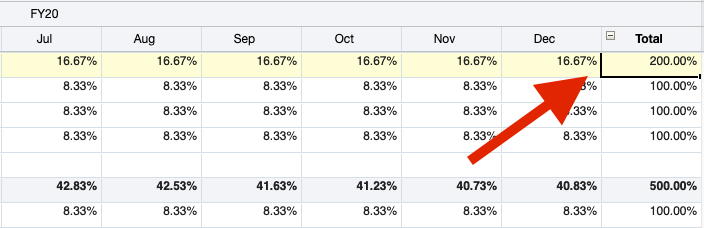
Want to Learn More
If this tip was helpful and you would like to learn more. Please contact Gerard at Redhill Business Analytics via email or the contact form below for more information.