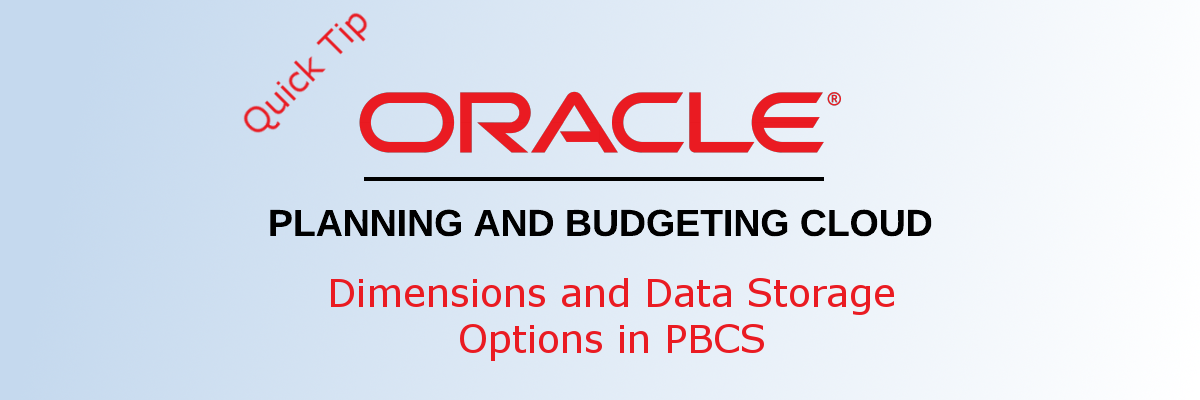When working with Dimensions in Oracle Planning and Budgeting Cloud (PBCS), it's important to understand the different data storage options and how to use them in the application.
Dynamic Calc: calculates data values of the members and disregards these values. This option is used for parent members of dense dimensions, e.g. Account and Period, or level-0 members with formulas.
Note:
- Don't use Dynamic Calc for level-0 members for which you enter data.
- Don't use Dynamic Calc for a parent member if you enter data for that member in a target version. Parent members set to Dynamic Calc are read-only in target versions.
- Data values are not saved for Dynamic Calc members.
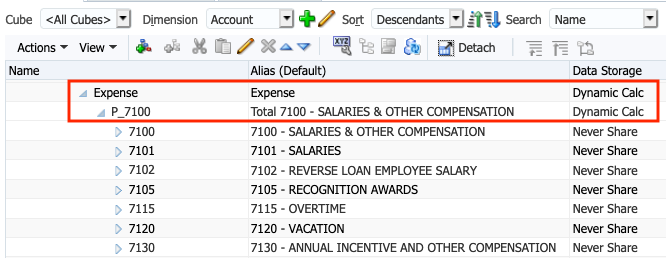
Dynamic Calc and Store: calculates data values of the members and stores these values. This option is used for members of sparse dimensions with complex member formulas.
Never Share: prohibits members in the same dimension from sharing data values. This option is used for parent members with only one child member that aggregates to the parent, or level-0 members of dense dimensions.
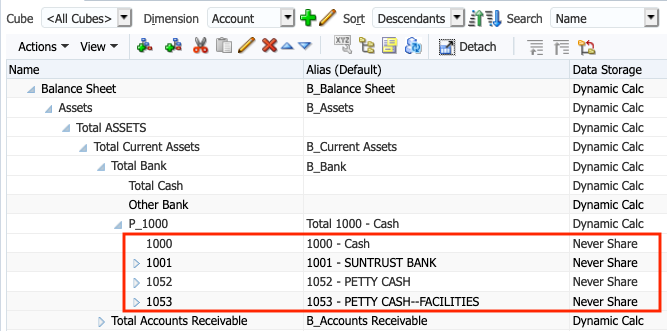
Shared: allows members in the same dimension to share data values. This option is used when creating alternate hierarchies in the application.
Store: stores data values of the members. Don't set parent members to Store if their children are set to Dynamic Calc because the parent totals will not be calculated properly.
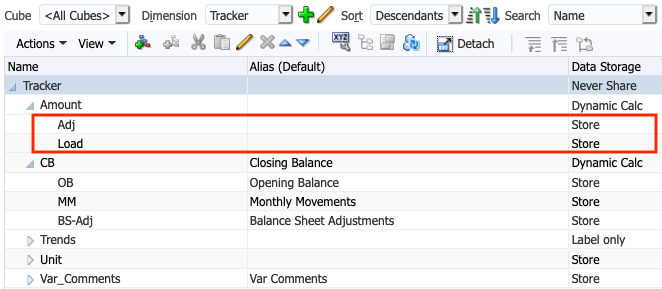
Label Only: has no data associated with the member. Label-only members are virtual members and typically used for navigation.
Note:
- Label-only members can display values.
- You can't assign this storage option to level-0 members.
- You can't assign attributes to Label-only members.
- Data storage for children of Label-only parents is set to Never Share by default.
Want to Learn More?
If you would like a free consultation please contact Gerard at Redhill Business Analytics via email or the contact form below.